If you've spent any time tweaking Firefox 3, you've probably seen the warning message telling you that you probably shouldn't be changing any settings. Thankfully you can remove the checkbox and make the message go away… but what if you wanted it back?
I know what you are thinking… why would you possibly want it back?
If you are customizing Firefox for somebody else and you turned the warning off… you might want to re-enable it after you are done to help prevent them from making changes.
Re-Enable about:config Warning
Type in about:config into the address bar, and then filter by the following:
general.warnOnAboutConfig
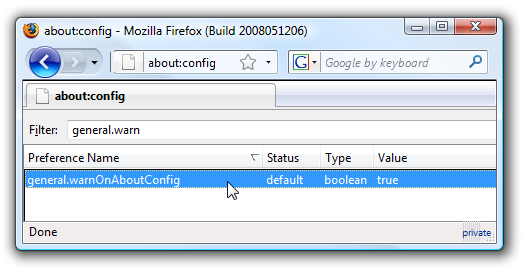
Just double-click on the item to change the value back to true, and the warning message will show up again.
Get Computer Tech Support And Fix Computer Problem Online with Microsoft Certified techs 24x7.
More on Mozilla Firefox>>
Use Delicious as a Reading List the Easy Way
0 comments:
Post a Comment