If you find yourself using this feature all the time, then you need the TinyUrl Creator extension for Firefox, which makes it very easy to not only create TinyUrls, but access the ones that you've already created.
Once installed, just right-click on any link, and choose "Create TinyURL for this Page".
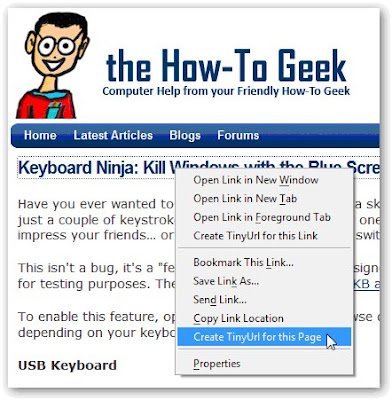
With the default settings you'll get a popup confirmation that tells you the new link has been copied to your clipboard.
If you click the Save button, you can save the new TinyURL into Firefox. Note that this doesn't save as a bookmark, it saves in the extension's saved panel.
To view TinyURLs that you have previously saved, go to Tools \ TinyUrl Creator \ View Saved.

Here you can see the list of saved links, and then copy the TinyURL to your clipboard. This is extremely useful for links that you need to use often.

If you don't want the confirmation dialog every time you create a link, you can go into the TinyUrl options panel and check the box for "Do not show confirmation dialog upon TinyUrl creation".
With all of the features in this extension, it makes dealing with TinyUrl virtually simple and easy.



0 comments:
Post a Comment