Use Google Talk Sidebar in Firefox
Instead of using the Google Talk client embedded in Gmail, why not use it in your sidebar instead? Thanks to the gTalk sidebar extension, we can do just that.
Once you install the extension, you'll need to add the button to the toolbar. Right-click where the buttons are, choose Customize, and then add the icon you can see here.

This icon will let you open the sidebar, where you can open multiple conversations in separate tabs. Just keep in mind that if you close the sidebar, it will close the client as well.
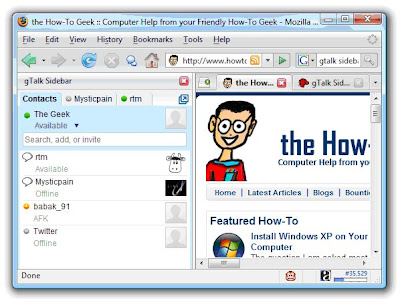
This extension is also extremely useful for sending somebody a quick email. Just click on their name in the list or search for them via the search box, and then you'll see an email button.
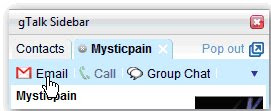
Clicking this button will open up a message window already addressed to that contact. This is typically what I use the sidebar for - rather than just chatting, it's the quickest way to send an email.
Note that you can also use the keyboard shortcut Alt+G to open the sidebar.
0 comments:
Post a Comment